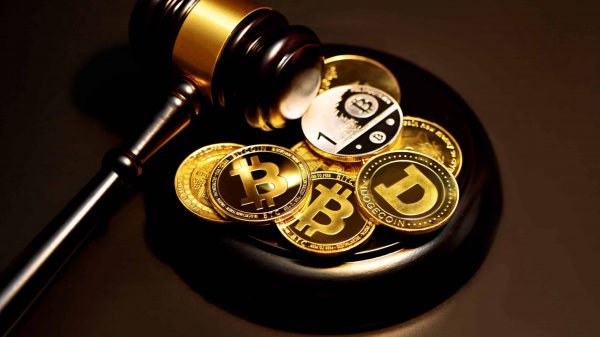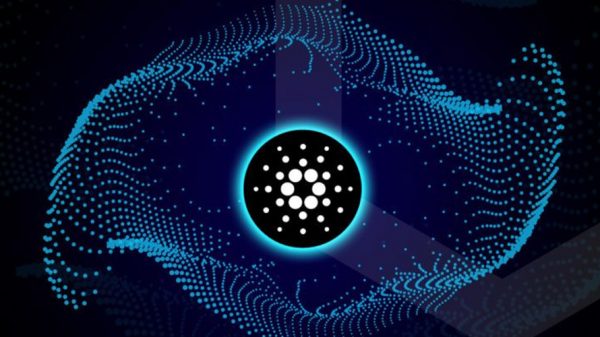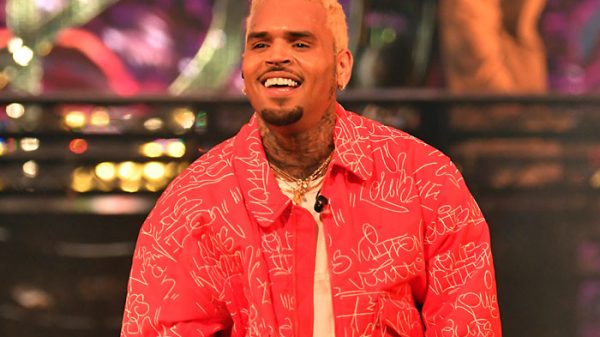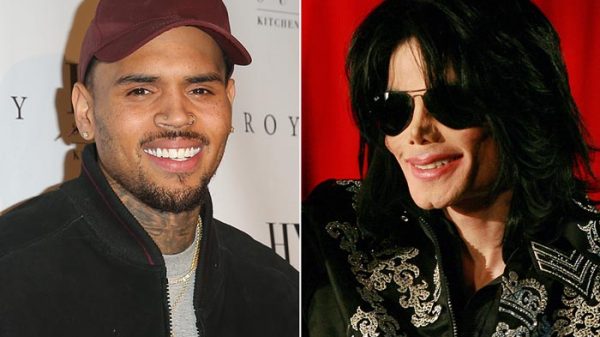Article from: Envato Tuts+
In the world today, people are constantly looking for a getaway. It doesn’t matter if they’ve been places before or not. Creating a new experience is what it’s all about. In this travel magazine front cover tutorial, I’ll show you how to prep and format cover images in Adobe InDesign and how to create the best travel magazine cover layouts.
Interested in magazine cover design? We’ve also got these two new tutorials for you:
Create a new document in InDesign by going to File > New. Use the dimensions 8.5 in x 11 in, with 0.5 in Margins and 0.125 in Bleed on each side.
Create a new Color Fill adjustment layer and fill it with #000000. Change the Blending Mode to Multiply with an Opacity of 17%. File > Save As the file as Spain.tif.
Go back to InDesign and make a rectangle that covers the background (including the bleed) using the Rectangle Frame Tool (F). Select the frame you just created and go to File > Place or Command-D and select the Spain.tif file. Resize the image to fit the frame.
Add the «Experience Spain» article headline on the left side of the travel magazine cover. Use these settings for the article:
Add two additional articles on the right side of the travel magazine front cover using these fonts and sizes:
Use the Type Tool (T) and add the footer text for the last article using the fonts Noir Pro Bold and Felis Black. Grab the Pen Tool (P) and make a divider on either side of the text. Change the Fill to none and the Stroke to 1 pt, Paper swatch.
Select all of the travel articles because now we’re going to add a Drop Shadow (Object > Effects > Drop Shadow). Use these settings:
Place the polaroid into our travel magazine cover InDesign file (File > Place) and rotate the polaroid -17°. Take the Rectangle Tool (M) and create a square that covers the image area of the polaroid.
Open the Circle-04.eps file in Illustrator and copy (Command-C) and paste (Command-V) it into our InDesign file. For the «Win a trip for two» text, use Noir Pro Bold 29 pt and 13 pt.
Whether you’re a travel agency, hotel, tour guide, or food blogger, this budget travel magazine template is the ultimate tool for promoting your business and telling your story.
Not sure how to design a travel magazine cover? This template is a great start. Create your own travel magazine by adding your articles and photos within the template. This template and design are easy to customize and will be the perfect getaway for anyone.
Created by professionals, this travel magazine is perfect for travel agencies, hotels, and more. It’s also a great way to get travel enthusiasts in the mood for their next journey.
There are lots of travel magazines out there that can take you on a journey, but none of them compare to this one. Whether you’ve got a city guide in mind or want to show people a new country, this magazine cover is the perfect way to get your message across.
Looking for a getaway? Consider this travel magazine template to find the one that’s right for you. Simply personalize this template with photos of your own and articles of your choosing.
Let these travel magazine cover ideas be your getaway. These resources will help you explore the best way to create your own special issue or holiday magazine covers. Give it a try. You won’t be disappointed!
source
Article from: Envato Tuts+